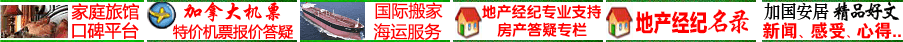1. Log in with GC Key account
2. Permanent Residence - Family Class (Spouses)
2. Application Number and Family Name - Copy/paste application number from email (including the F) and enter PA's last name
3. City of Birth - enter 1 space (hit spacebar once
4. Country of Birth - Select PA's country of birth
5. Passport Info - Do not enter any passport info6. Other Application Info - Fill out the other application info as per your application and put '2' as the number of members in the application for sponsor + spouse (add +1 per dependents)
1. choose application # and Family name
2. Do not fill place of birth and county of birth leave both of them blank not even a space.
3. Fill passport information
4.fill the last part as in your application
5. # of applicants =2
PS: make sure that number of applicants is correct. If it's just the PA, then number will be 2 including sponsor. If there is any dependant increase the count accordingly.
I DID NOT use the Spacebar thing for City of town, because it always asked to me put actual city name. So here's what I did:
Use PA's Account
Permanent Resident --> Family Class (Spouses)
Choose = Family Name, Given Name, Birth Date
Enter PA's Family Name, Given Name, Birth Date (I copy pasted Family and Given Names from the application file - not sure if that made any difference)
Enter accurate Passport Information as it is on you application (I copy pasted the Passport Number - not sure if that made any difference)
Enter Province and City where PA intends to live (Enter as it is in your application)
Marital Status = Married
# of applicants = 2 (PA + Sponsor)
enter program exactly as stated on IM0008ENU doc mine was permenant residence and spouse
UCI and family name (Name typed in all caps)
leave birthplace empty
fillout passport information
enter province and city and number of people in app (EXACTLY AS IM0008ENU document)