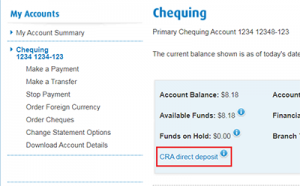今天收到BMO 的邮件说,可以通过网银把CERB,税局的退税直接存款到自己的帐户了。但如果已在CRA My Account 里或是在Service Canada My Account 里已设置直接存款,银行的这个设置好像也没什么用?
Dear customer,
At this challenging time, we want you to know there is a new, convenient way to get your Canada Revenue Agency (CRA) payments without leaving your home.
You can now sign up for CRA direct deposit via BMO Online Banking (coming soon to the Mobile app). This will allow you to get your CRA tax refunds and payments, including the new Canadian Emergency Response Benefit, directly deposited in your BMO account, in half the time. No more waiting to receive your cheques in the mail, plus you don’t need to visit a branch or ATM to deposit or cash them.
It’s safe, easy and only takes seconds to set up. Simply sign in to BMO Online Banking and:
1. click on the personal chequing account that you want CRA funds deposited into,
2. select “CRA direct deposit” (reference the image below),
3. enter your SIN, click “Continue” and you’re done!
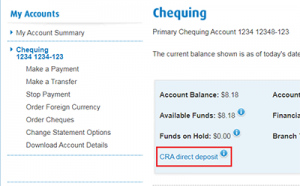
Your CRA payments will now be deposited directly into your BMO account.
You only need to register once and all the CRA refunds and payments available to you will be deposited into your BMO account.
Questions? Check out our list of FAQs.
Not yet registered for Online banking? Register today.
Plus, to support you at this time we’ve enhanced many of your daily debit card limits. Be sure to check out your personal limits accessible through the mobile app or BMO Online Banking.
Dear customer,
At this challenging time, we want you to know there is a new, convenient way to get your Canada Revenue Agency (CRA) payments without leaving your home.
You can now sign up for CRA direct deposit via BMO Online Banking (coming soon to the Mobile app). This will allow you to get your CRA tax refunds and payments, including the new Canadian Emergency Response Benefit, directly deposited in your BMO account, in half the time. No more waiting to receive your cheques in the mail, plus you don’t need to visit a branch or ATM to deposit or cash them.
It’s safe, easy and only takes seconds to set up. Simply sign in to BMO Online Banking and:
1. click on the personal chequing account that you want CRA funds deposited into,
2. select “CRA direct deposit” (reference the image below),
3. enter your SIN, click “Continue” and you’re done!
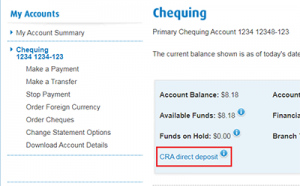
Your CRA payments will now be deposited directly into your BMO account.
You only need to register once and all the CRA refunds and payments available to you will be deposited into your BMO account.
Questions? Check out our list of FAQs.
Not yet registered for Online banking? Register today.
Plus, to support you at this time we’ve enhanced many of your daily debit card limits. Be sure to check out your personal limits accessible through the mobile app or BMO Online Banking.